Creating a Guest Pass
Creating a Guest Pass
- Open the Faciikey app
- Goo to the admin section of the app.
- Click Access Requests
- Click Generate Pass
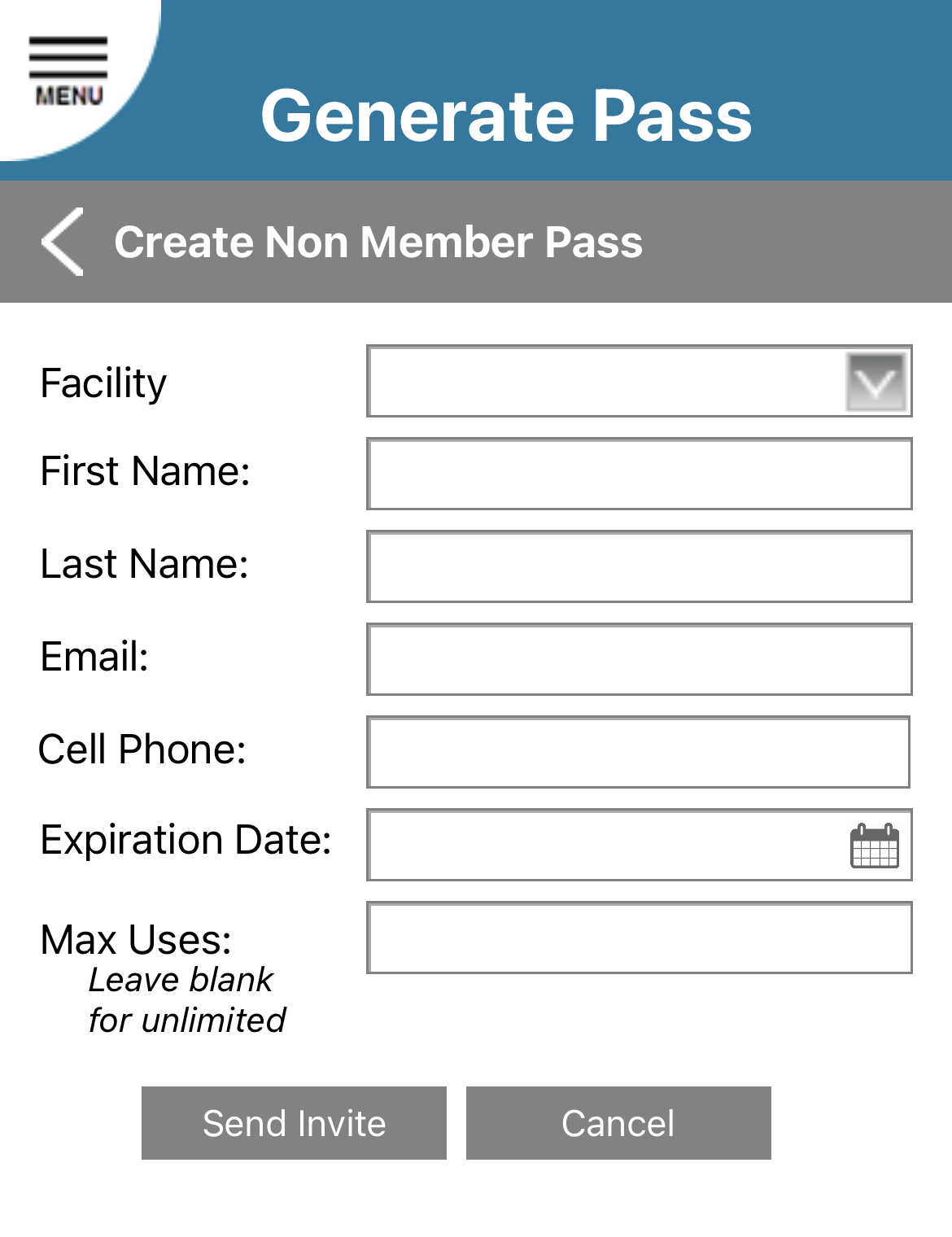
- Facility: Select the location you want to grant the person access to.
- First Name: Enter the first name of the person who is going to access the gym.
- Last Name: Enter the last name of the person you wish to grant access.
- Email: Enter the email address of the person you wish to grant access.
- Expiration Date: Enter the date you want the guest pass to expire.
- Max Uses: If you want the user to only be allowed to unlock the door a certain number of times enter it here, if not leave it blank and they will be allowed to unlock the door an unlimited amount of times till the pass expires.
- Tap Send Invite.
- The User will then receive an email letting them know they have access to the facility.